SeriLog 設定之眉角

目錄
Installation
-
用 NuGet 搜尋
Serilog.AspNetCore安裝套件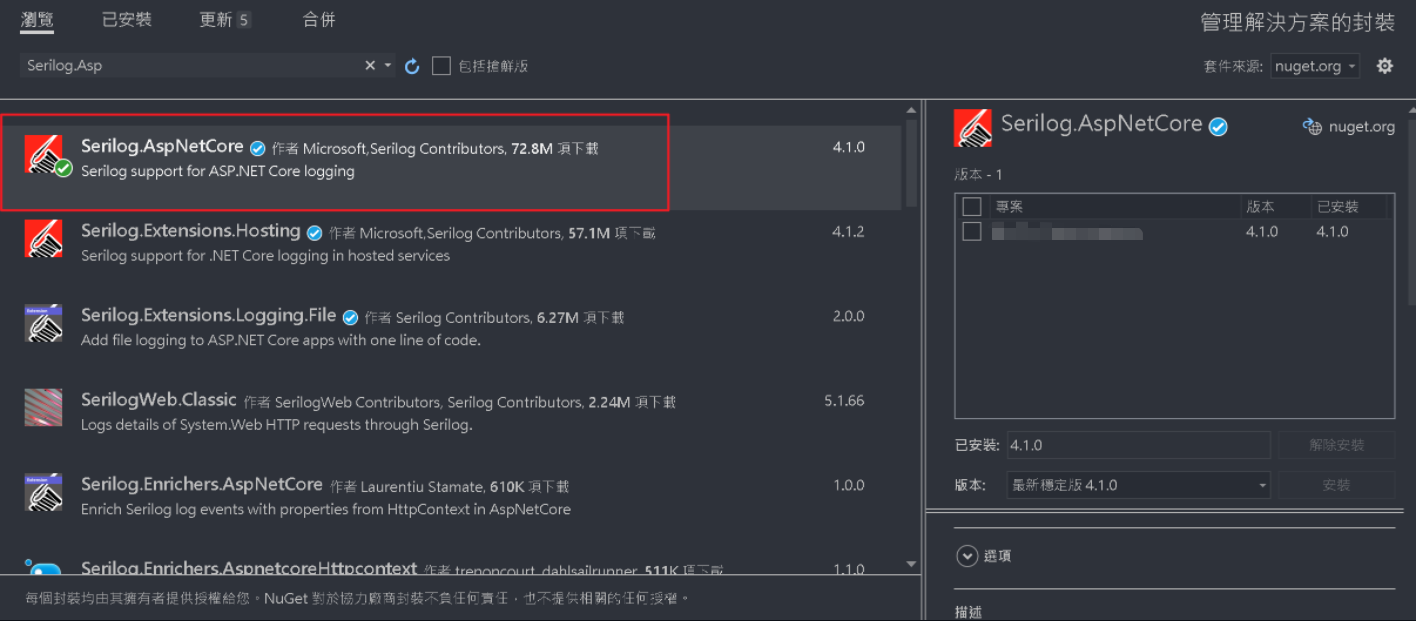
-
在
Program.cs加入設定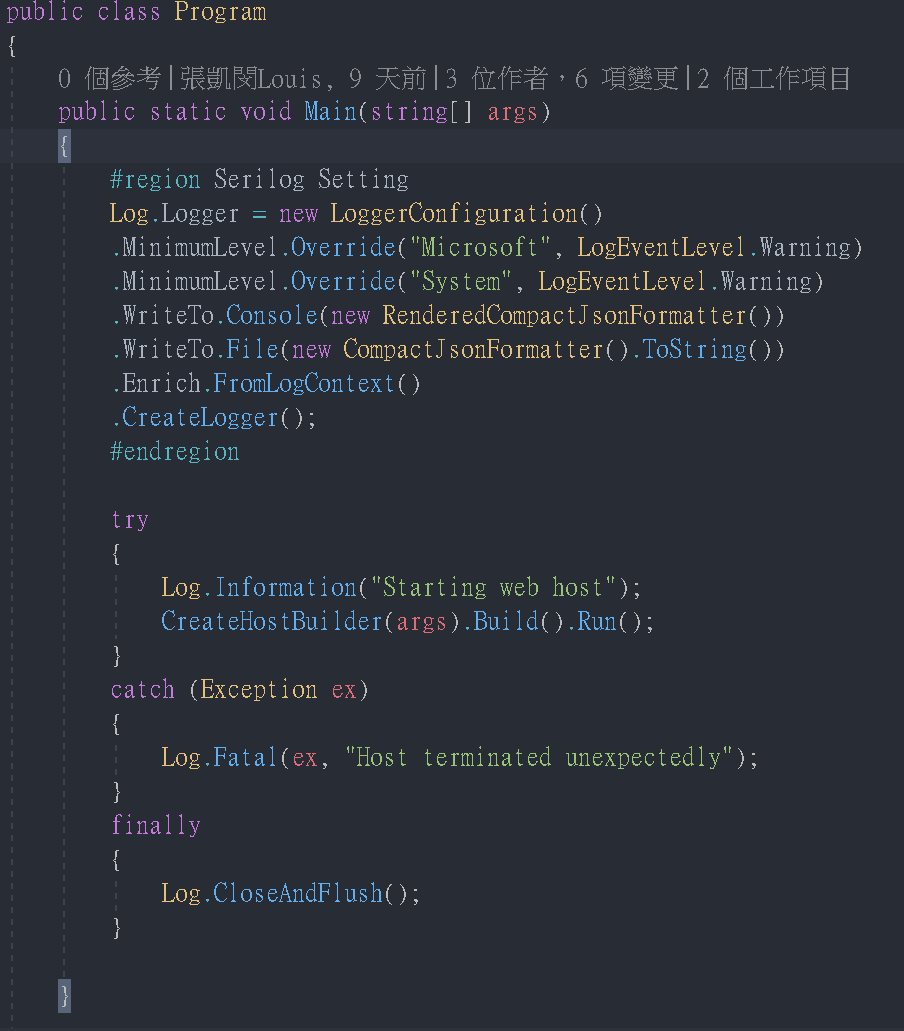
1 2 3 4 5 6 7Log.Logger = new LoggerConfiguration() .MinimumLevel.Override("Microsoft", LogEventLevel.Warning) .MinimumLevel.Override("System", LogEventLevel.Warning)//使用MinimumLevel 來設定 LogLevel 層級,如果來源為 Microsoft 及 系統的訊息 則LogLevel 層級為 警告 .WriteTo.Console(new RenderedCompactJsonFormatter()) .WriteTo.File(new CompactJsonFormatter().ToString())//Output templates, 輸出至Console及檔案 .Enrich.FromLogContext() .CreateLogger();CompactJsonFormatter將保留消息模板、屬性和格式信息,以便稍後可以創建呈現的消息。當 JSON 旨在在沒有消息模板呈現的環境中使用時,可以改用RenderedCompactJsonFormatter。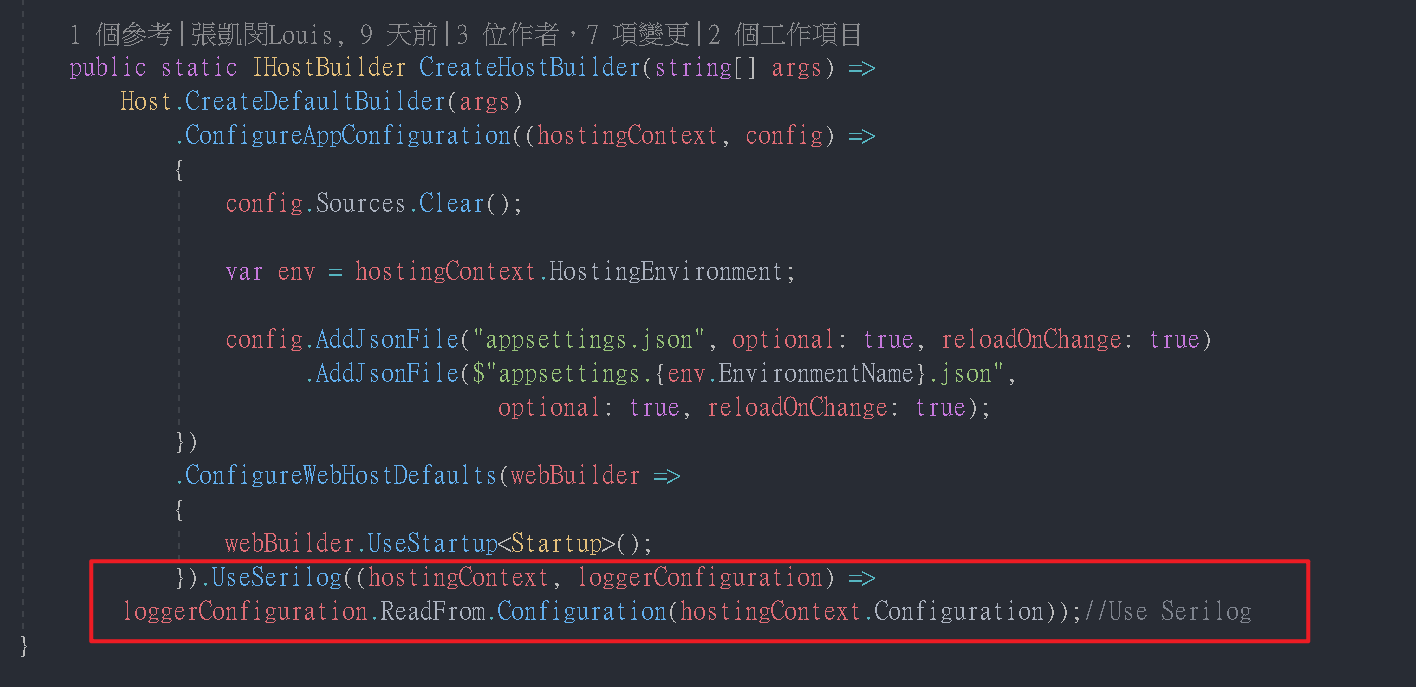
loggerConfiguration.ReadFrom.Configuration(hostingContext.Configuration): 讀取現在的Configuration -
appsetting.json加入設定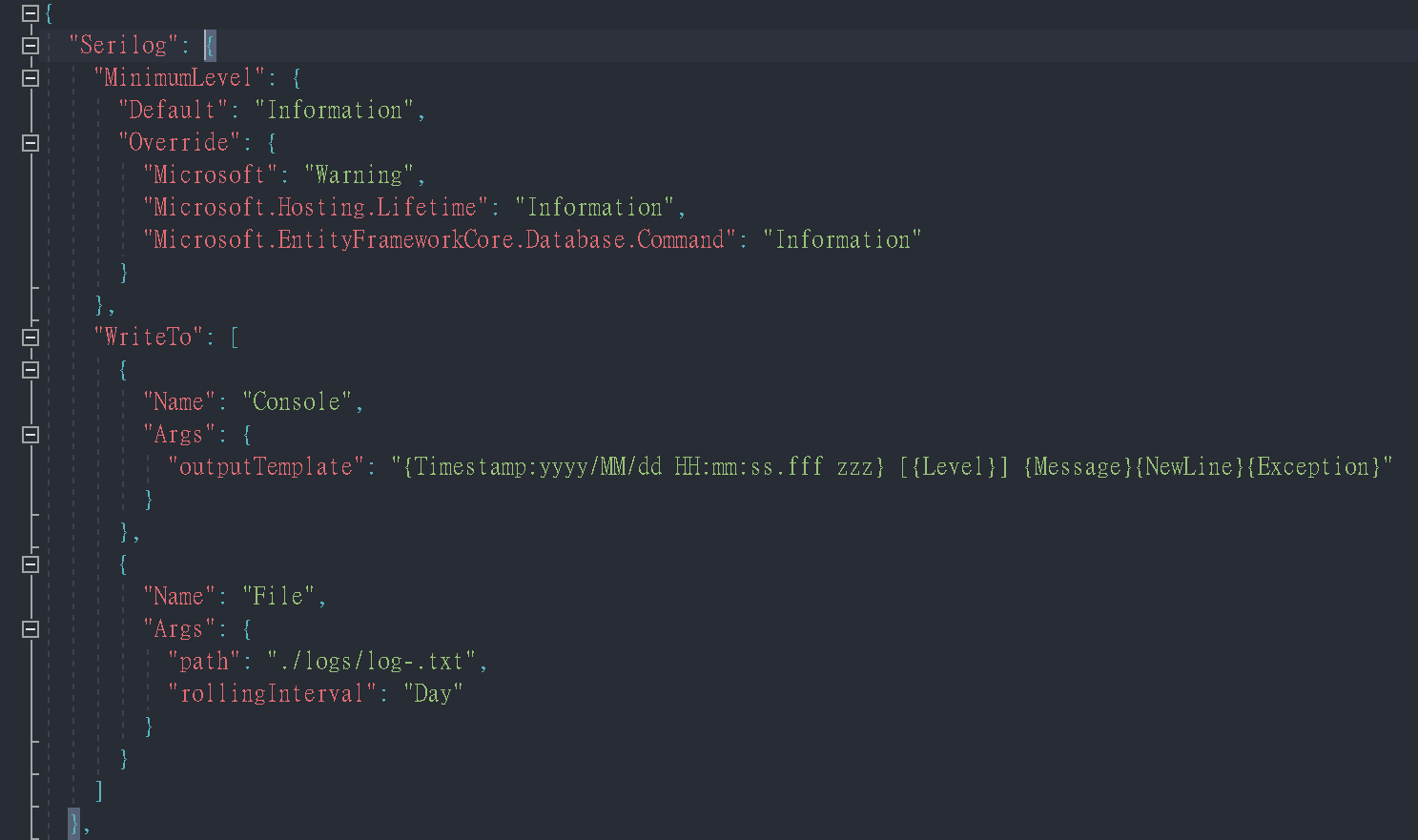
Microsoft.Hosting.Lifetime: 應用程式生命週期事件的通知Microsoft.EntityFrameworkCore.Database.Command: 紀錄 EF Core 自動產生的 SQL 命令
-
Startup.cs設定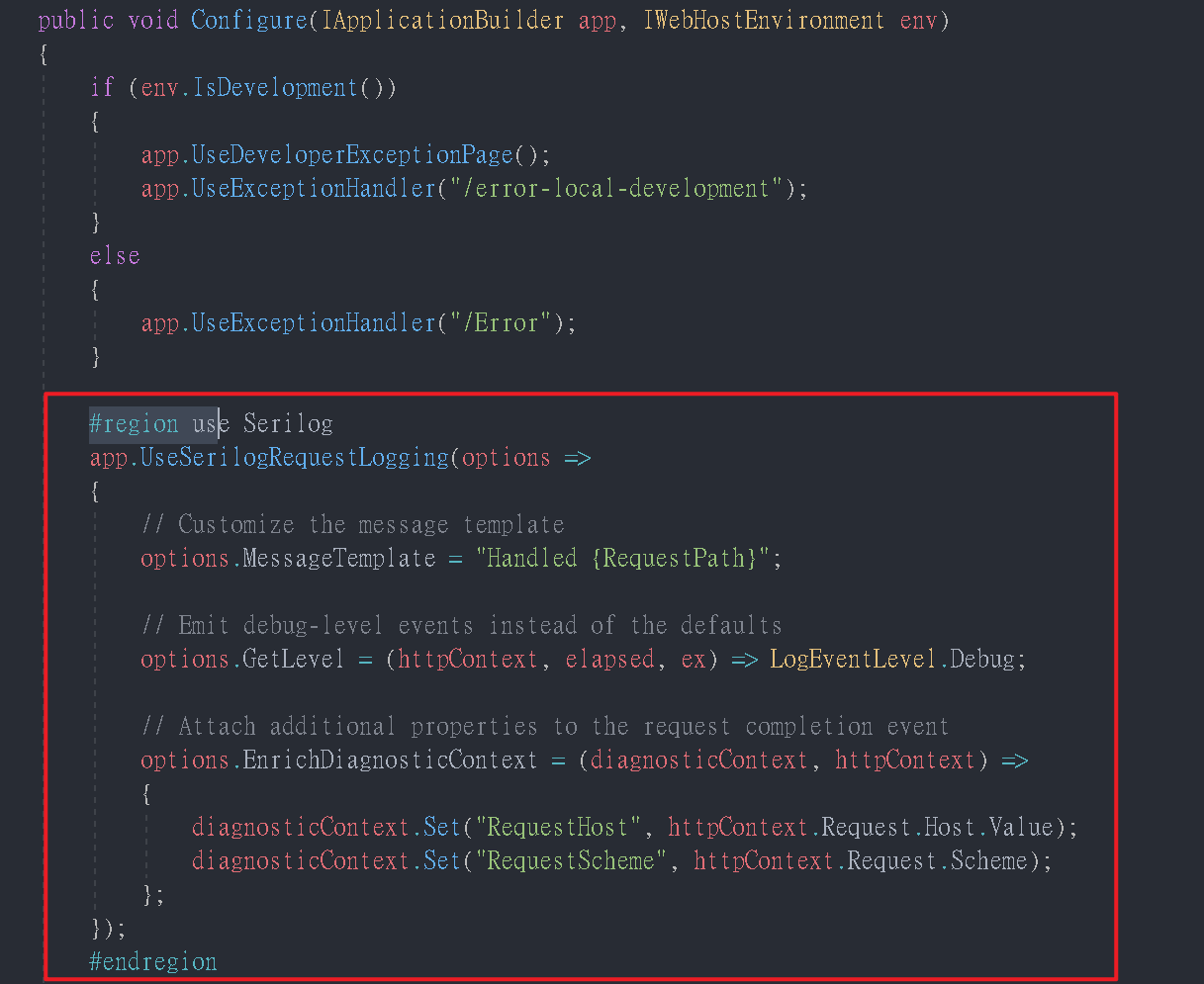
1 2 3 4 5 6 7 8 9 10 11 12 13 14 15app.UseSerilogRequestLogging(options => { // Customize the message template options.MessageTemplate = "Handled {RequestPath}"; // Emit debug-level events instead of the defaults options.GetLevel = (httpContext, elapsed, ex) => LogEventLevel.Debug; // Attach additional properties to the request completion event options.EnrichDiagnosticContext = (diagnosticContext, httpContext) => { diagnosticContext.Set("RequestHost", httpContext.Request.Host.Value); diagnosticContext.Set("RequestScheme", httpContext.Request.Scheme); }; });
Usage
-
在需要的地方加入 log
- 先 using
Microsoft.Extensions.Logging - 加入建構式
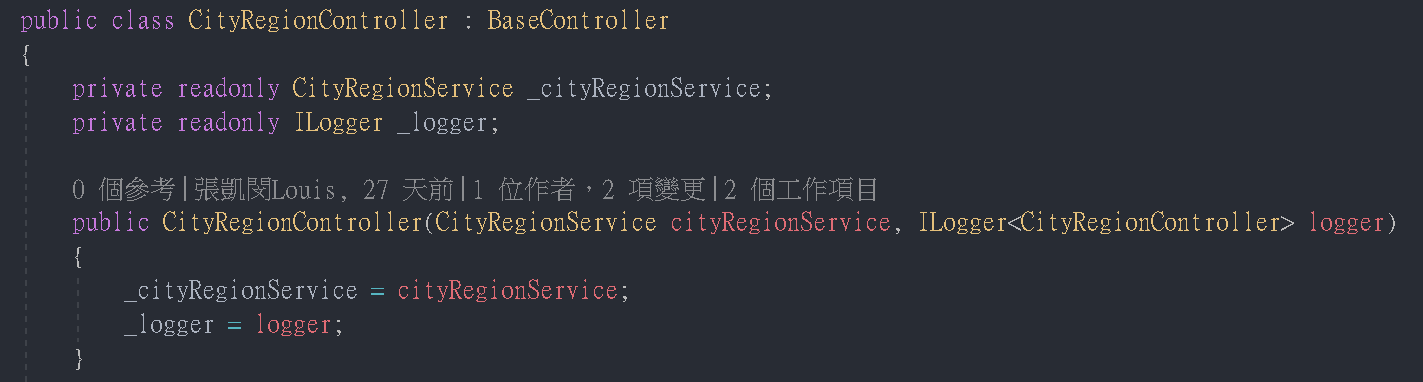
- 在需要 log 的部分加入 log 記錄
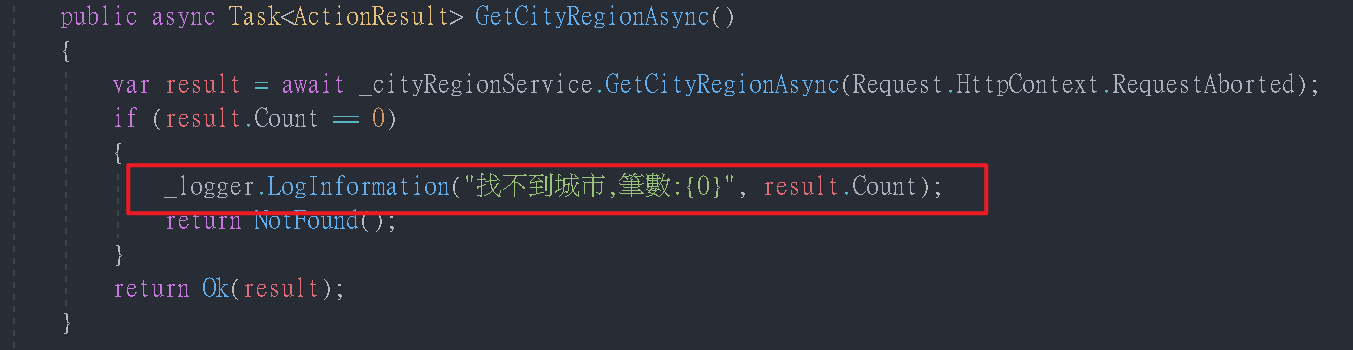
可以自訂訊息等級
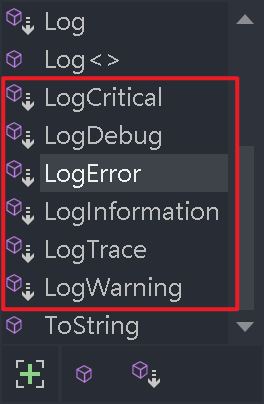
- 先 using
-
因在
Program.cs及appsetting.json有加入設定,其餘 System 的操作及 Database 的讀取皆會被 log 下來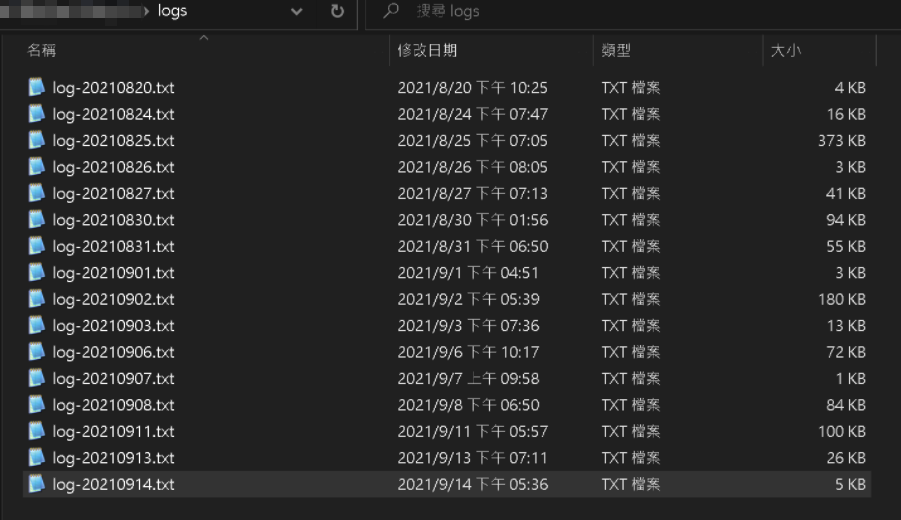
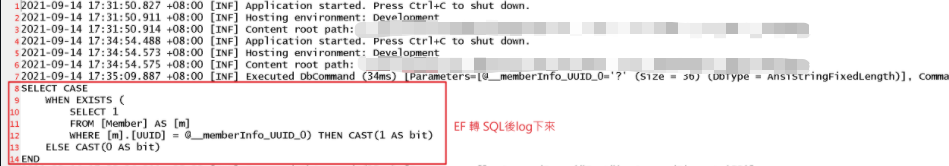
參考資料
- Github - serilog-aspnetcore
- Github - Serilog.Formatting.Compact
- Microsoft - .NET Core 與 ASP.NET Core 中的記錄
- WilL Blog - ASP.NET Core 如何紀錄 Entity Framework Core 5.0 自動產生的 SQL 命令
- m@rcus 學習筆記 - [NETCore] 結構化日誌 Serilog - 配置設定
- C# Corner - How To Implement Logging Using Serilog In ASP.NET Core 5.0 Application With Database